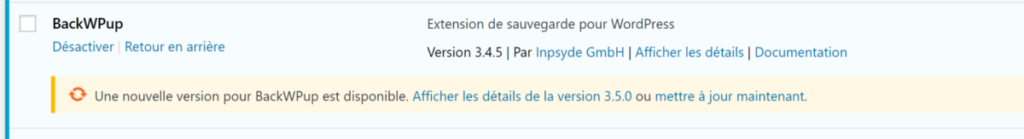This article was not planned, but it is imperative that I speak to you about it!
Since Sunday a WordPress extension poses a problem on a client’s website. Where does this problem come from ? I look for a long solution to the problem, but without success .. I will even disable other plugins … Nothing works.
But it turns out that I have the same plugin installed on my own website, this website. I test it … AND there, the same error … Hmm, the problem does not come from the site of the client, but the extension, extension that I updated a few days ago !
So as all the elements are connected super well! While strolling on the web yesterday I found a plugin that allows the restoration of an extension or theme to previous versions. Seeing it I thought it might be interesting and I put the page in favorites and I did well.
The plugin is WP Rollback of WordImpress
This extension allowed me to restore the plugin that was problematic to its previous version and solve the problem. I advise you to test WP Rollback which is really, in my opinion, a great tool that should be integrated with basic WordPress.
The extension is very easy to use !
On the extensions page, you will simply click on “Go back”
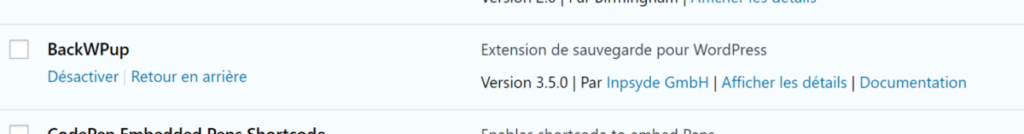
Vous sélectionnez la version souhaitée et vous acceptez le message d’informations
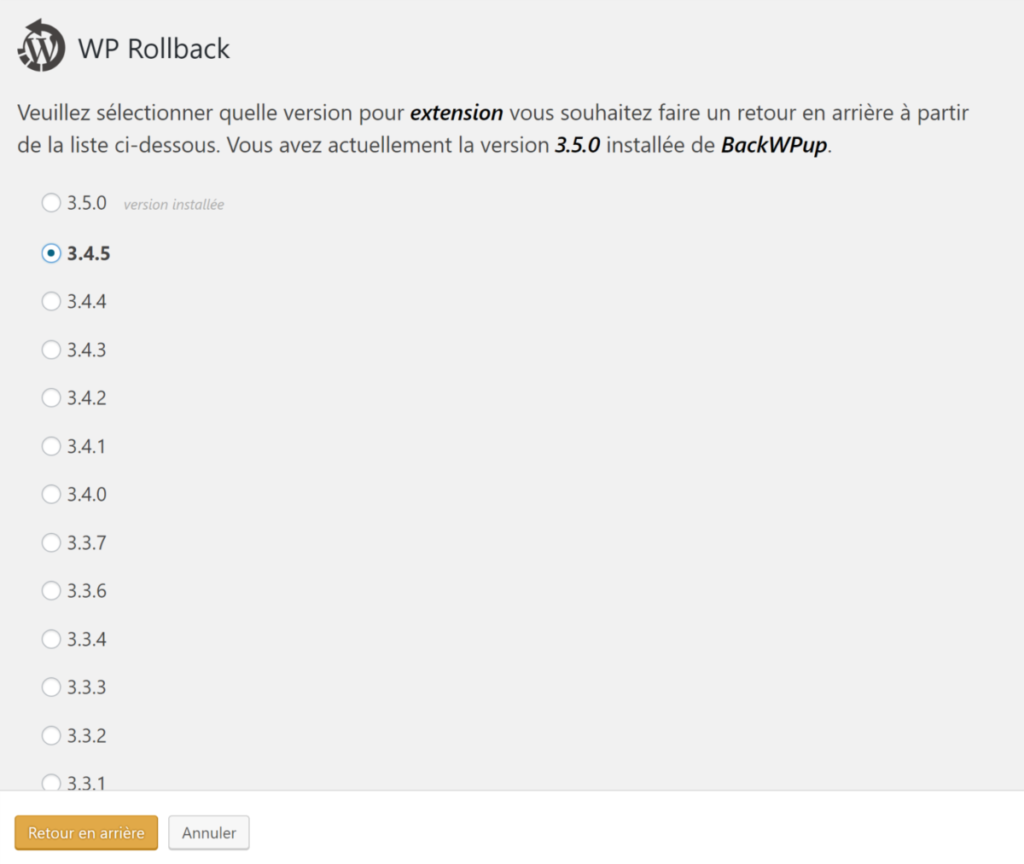
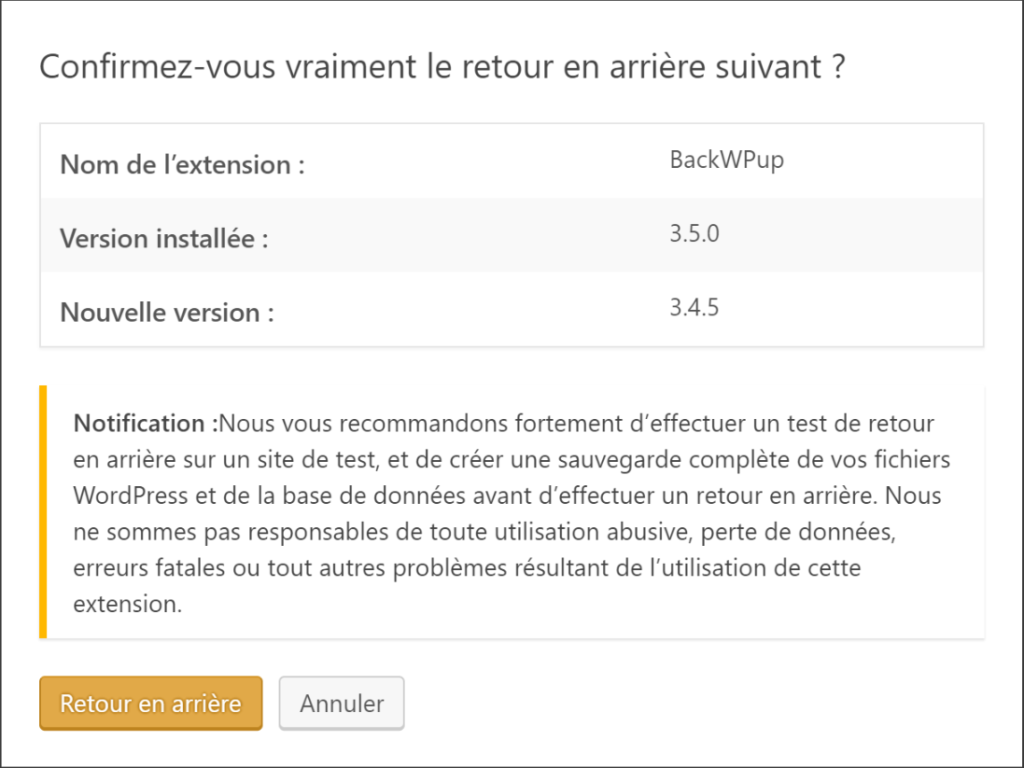
Once validated, activate the extension.